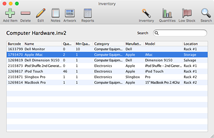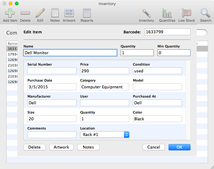IntelliScanner Pro – Features & Software
Organize your inventory with IntelliScanner Pro, the easy-to-use scanner and software solution designed for small business. Just plug the scanner into your computer’s USB port and scan the barcode – no prior barcode experience necessary. Everything you need to manage your assets and inventory is included. Adding barcodes to your business and getting organized has never been easier!
IntelliScanner Pro’s included Inventory software helps organize and track your business assets, provides detailed reports of your inventory, gives notification of low stock items, and more. IntelliScanner Pro lets you know what you have, where it is, and what you have invested– a seamless, affordable way to start organizing your small business.
In addition to included asset software, the included Keyboard Emulation feature allows you to customize your IntelliScanner Pro for scanning barcodes directly into popular accounting and database software like FileMaker Pro and Microsoft Excel.
Inventory 2.0, included with IntelliScanner Pro for organizing and managing your assets:
- Track internal assets and values
- Build a database of your entire inventory using barcodes
- Create, print, and email custom reports of your inventory
- Increase and decrease quantities as new items are received/sold
- View low stock items to reorder
- Store photos of items from your camera, and text-based notes
- Import/export with FileMaker Pro, Excel, accounting software, and other applications
Keyboard Emulation and Business Integration Kit, included with IntelliScanner Pro for using with your scanner with third-party applications such as FileMaker, Bento, Excel, Access, QuickBooks, Numbers, and MYOB:
- Type barcodes directly into any program with customizable keyboard emulation
- Add items to an existing invoice or create a new one
- Enter command key shortcuts, make batch changes, scan items in and out of inventory
- Includes Code 39 barcode font for adding barcodes to invoices and papers